 Got the Microsoft Surface Book this morning, and have been fairly impressed so far with this new device. After playing some games, streaming my Xbox-One, and doing some work on it, I am really liking the specs of both the full unit and the detached tablet.
Got the Microsoft Surface Book this morning, and have been fairly impressed so far with this new device. After playing some games, streaming my Xbox-One, and doing some work on it, I am really liking the specs of both the full unit and the detached tablet.
And although the hardware feels solid, I seems to be having a great deal of trouble with the latching mechanism between the tablet and the keyboard. Here are my problems:
“Latch failed to open”
My “detach” button is unlit (not green or red) at all times (except when I press the key). If I press the key, nothing happens. If I hold the key in for about 2 seconds, it quickly flashes green (giving me about 1 second to pull the tablet out) and then almost immediately gives me this:
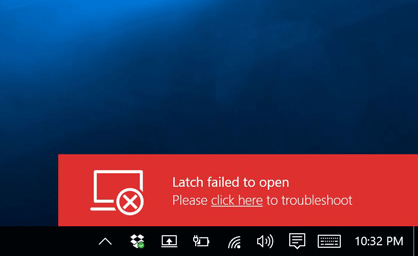
Here’s a video I made of this happening. Maybe this is expected behavior, but I feel like 1 second is not enough time to bring both hands up to gently remove the tablet.
This wouldn’t be so bad, if it weren’t for my second problem….
Tablet Reattach / Loose connection of tablet to hinge issue
So after I plop the tablet back onto the keyboard, it goes crazy with the “device connected” and “device disconnected” sounds. I feel like there is a loose connection somewhere because the sounds fire off everytime the screen (tablet) is adjusted or touched when it is on the hinge. See video number 2:
And there you have it. I’m hoping I just got a rare defective unit – please comment below if you’re seeing this error as well. I’ll be heading to the Microsoft store tomorrow morning to see what they say. My online support experience today with Microsoft has been an absolute disaster on their part… but that’s a post for another day.
Update: Yes, I’ve installed the day 1 windows updates – it was the first thing that happened out of the box. And yes, I’ve been rebooting / shutting down to no avail.
Tell me how it goes! I am having exact same problem.
Will do – As soon as I can carve out some time tonight I am going to run it up to the MS Store to see what they think.
I am having this exact issue too. The bottom-right latch just doesn’t let go. Bit harder for me to go get support though, as I bought it in the US and am now back in the UK…
Yeah, I’m waiting to see if the coming Microsoft update fixes any of this before I deal with an exchange..
I am having the same issue. Would like to know if you have resolved yours
Both of these issues were resolved not with the day 1 patch, but from updates between then and now. The release still seems a bit wonky but the second issue (the re-attach issue) no longer happens.
I have the same problem on my surfacebook that just arrived today. If I click the “detach” icon, i can then more quickly try to remove the keyboard but only the left side actually releases (and for only half a second). Batteries are charged and firmware is updated. This sucks…
Hey Joe,
I had the exact same thing going on… I held onto it thinking/hoping one of the firmware updates would fix things, but no such luck.
I would highly suggest just swapping it out at a Microsoft store. I went into the NYC store and told them what was happening, and they didn’t even look at it- just swapped it out with a brand new device.
This one works perfectly.
i got the same problem, only happen on the sleep mode. it will pop-up when i week up the surface, but the Detach function is normal…..nothing error….