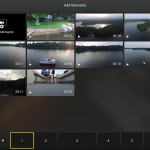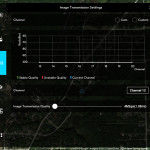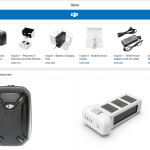The Phantom 3 quadcopter may look nearly identical to DJI’s previous Phantom 2 model, but these two devices are worlds apart. I’ve owned the Phantom 2 for well over a year, and have had the Phantom 3 since April 2015. I’ve travelled the world with both of these drones and have many hours of flight time into both models. The Phantom 2, for the most part, has felt like an experimental product. Phantom 3 feels like the future.
About the author: My passion is photography and videography. I have never been interested in any kind of remote planes / multicopters before getting my hands on a Phantom drone. While there may be better/faster drones out there for the multicopter or RC enthusiast, I am writing this review from the viewpoint of an amatuer photographer. I have no affiliation with DJI.
What makes the Phantom 3 so different?
Before going into detail of the camera, copter specs, or anything else, take a look at this picture:
 Over the 4th of July weekend, I was able to show my 94-year old grandfather his property from 1000 feet in the air – in real-time 720p resolution. This image so perfectly sums up what I love about this drone: Out of the box, this thing is amazing.
Over the 4th of July weekend, I was able to show my 94-year old grandfather his property from 1000 feet in the air – in real-time 720p resolution. This image so perfectly sums up what I love about this drone: Out of the box, this thing is amazing.
Yes, there are many ways to do a live-view with the Phantom 2 or other drones, but DJI has this working out of the box on the Phantom 3. You just supply your own tablet (The Google Nexus 9 shown in the picture is my preferred choice). The streaming works incredibly well: I’ve flown the drone from indoors, from behind buildings, and even while in a moving vehicle travelling at 40 mph down a mountain road… and everything just works.
The Controller – Now with HD Live view!
Flying the Phantom 3 is a blast. Within 30 minutes, any adult that has ever played a video game will get the hang of the controls. In addition to the flight sticks you would expect, the controller also has a dial to control the angle of the video camera in real-time, among other customizable buttons.
The previous Phantom 2 had this camera angle slider/dial as well, but it was difficult to keep calibrated, and the sliding mechanism was inaccurate. The only way to know where the camera was pointed on the Phantom 2 was to bring the drone back down close enough to see the camera. This entire situation is resolved with Phantom 3’s live view.
The controller has a built-in battery that uses the same battery charger used by the drone LiPo batteries. One minor annoyance is that DJI does not recommend charging both the controller and a drone battery at the same time. The cord is split out to make this possible, but for some reason DJI advises against this. But in the last two months I’ve only had to charge the controller twice – not a big deal.
Currently the DJI app and controller are only compatible with a handful of devices:
- iPhone (5s and up)
- iPad Air, iPad Air 2
- iPad Mini 2 and iPad Mini 3
- Samsung S5
- Note 3
- Sony Xperia Z3
- Google Nexus 7 II or Nexus 9 (I use the Nexus 9)
- Mi 3
- Nubia Z7 Mini
If you don’t own one of these devices, you’ll need to buy one to get the most out of the drone. While the iOS app seemed to work okay on my iPhone 6+, I loved the extra screen space provided by the Nexus 9.
The DJI Pilot App – Everything but the kitchen sink
Maybe I’m just getting old, but mobile apps these days on both iOS and Android seem less stable than most traditional desktop applications. So when I heard the Pilot app was going to not only feature a live 720p video stream and flight tracker, but also have a fully functional video editor built in, I almost didn’t even want to pull the trigger. “There’s no way this app is going to be anything more than a bloated, unstable pile of crap”, were the words that came out of my mouth when I found this out.
Fortunately, I’ve never been so wrong. This app is the most impressive mobile app I’ve ever used. DJI absolutely nailed it.
The app is divided into a few major areas: Flight Mode, Pilot Log, and Director (video editing!)
Flight Mode has two different views – a map-centric view, and a camera-centric view. The map won’t help you much if you are somewhere without a cell signal or wifi.
- Main Screen
- Camera Flight View
- Map Flight View
The memory card onboard the drone captures video in 4k, but the app does a fine job of capturing the live feed from the drone directly to the mobile device (albeit, in 720p). This means that there is a cached video of your flight on your tablet or phone as soon as you are done flying.
Using the Director, you can then choose clips and some background music and within 10-15 minutes, have something fancy to show whoever is around. I can not express how cool this feature is. The templates provided in the Director app are limited, and you won’t be making anything “professional” without a real video editor, but you can show off your shots in style if you’re just buzzing around your friend’s house.
- Edited video from app!
- Cached Videos
- The Director
And there are many more corners to this mobile application. You can change drone settings, camera settings, log your flights, view your real-time battery charge. Even taking off is as simple as a flick of your finger (I love the auto-take-off feature!)
- Auto-Take-Off
- Drone Settings
- RC Settings
- Image Transmit Settings
- Battery Info
- Gimbal settings
- Flight Log
- DJI Store
Here’s is an example of what can be made all from within the DJI Pilot app:
The Camera
 At first I wasn’t thrilled about getting an integrated camera. I like being able to easily swap out the GoPro on my Phantom 2. But once again, DJI surpassed my expectations with this powerful camera.
At first I wasn’t thrilled about getting an integrated camera. I like being able to easily swap out the GoPro on my Phantom 2. But once again, DJI surpassed my expectations with this powerful camera.
The resulting videos are clear, vivid, stable, and just amazing to watch on a 4k display. Although you can take both stills and video from the app while in flight, the picture of my neighborhood above is actually a still frame from a 4k video.
The 12 megapixel camera on board shooting in 4k on the Professional version, and 1080p on the Phantom 3 Advanced. The Professional version sports a f/2.8 lens with a 94⁰ viewing angle. The first thing I noticed is that the distortion you usually see on GoPro cameras didn’t exist. The horizon appears flat – very different than that signature GoPro curve. 
Compared to my Phantom 2, the video footage I get out of the Phantom 3 is much more stable. The gimbal does such a nice job stabilizing that long-exposure shots are possible from mid-air!
Vision Positioning
Just because you CAN do something, doesn’t mean you should. I feel like this still applies to one of the top features being marketed with the Phantom 3 Pro and Advanced: Vision Positioning. The Phantom 3 has a new camera and ultrasonic sensor facing the ground so that it may track its position without GPS. It looks for patterns on the ground! Yes, this means indoor flying. But just because you can fly this thing indoors, why would you want to?
The DJI commercial shows a wedding being filmed with a drone in a church. If you’ve ever heard a Phantom drone flying above your head, you’ll understand why the idea of using this (admittedly cool) technology in a church is laughable.
My experience with vision positioning so far is limited to my living room, and it probably won’t go too far beyond that. I’m sure there are use cases out there for some of us, but I’m guessing most of us won’t be flying a drone through a church anytime soon.
Pricing and Summary
The Phantom 3 Pro has changed the way I take photos and shoot video. Getting out the drone is no longer a chore, and being able to see what you are filming in real time while whizzing down the highway in a car makes me feel like some kind of wizard from the future.
Pros:
- Paying between $1200-$1400 bucks for a tech gadget on the surface seems steep, but with the awesome 4k camera, gimbal, controller, and the crazy robust apps for the smartphones, I see the value. I consider this purchase as one of the best I’ve made in the last several years — Especially considering this was the cost of the Phantom 2 at release.
- 4k video with setting that you can control while in flight. The 3-axis gimbal seems more stable than anything I had on Phantom 2.
- HD real-time video from your drone from up to a kilometer away – changes the way you film.
- The mobile app for flying, tracking, and editing your video is top-notch.
- SDK – Develop your own applications and automation for the drone!
Cons:
- The battery life is still about 20 minutes, and extra batteries cost $175 – ouch.
- The safety features may be an annoyance to some. There are a lot of things that could go wrong on an automated flight home.
- Updating firmware (as of July 2015) is kind of a pain.
DJI has this market cornered – with good reason. The Phantom 3 Pro is an amazingly polished piece of technology. So if you’re looking to add some excitement to your vacation (and your vacation videos)… and want a reliable experience out of the box, go with the Phantom 3.
Here is what my drone travel kit contains (as of July 2015):
- DJI Phantom 3 Quadcopter Drone with Extra Battery ($1400)
- Google Nexus 9 Tablet ($370) – choose white for color if you want to match your controller
- LiPo battery cases ($13 for two bags)- to take the batteries on an airplane carry-on
- Hello Kitty Child’s Suitcase – ($20 from Target store)
- One spare set of props ($20)
- 64 GB MicroSD 80MB/s speed Memory Card ($64 each) – Careful here. It may be tempting to go for the $24 version of this card, but you will have issues recording 4k video to slower speed cards. 48/Mb/s is not fast enough.